WhatsApp Expands Multi-Device Support with Companion Mode
WhatsApp continues to innovate, enhancing user experience and connectivity with new features. In 2021, the platform introduced linked devices, enabling users to access their accounts across multiple devices. However, this functionality came with a key limitation: only one smartphone could be linked to a single account.
This restriction was lifted with the release of Companion Mode in April 2023, allowing users to connect up to four additional devices, including other smartphones, to their primary WhatsApp account. Now, you can effortlessly use the same number across two smartphones, making communication more flexible than ever.

How to Use the Same WhatsApp Number on Two Smartphones
Follow these straightforward steps to set up Companion Mode and link a secondary smartphone to your existing WhatsApp account:
- Launch WhatsApp on Your Primary Phone:
Open WhatsApp on your main device where your account is already active. - Access the Linked Devices Menu:
- Tap the three dots (menu icon) located in the top-right corner of the screen.
- Select Linked Devices from the dropdown menu.
- Initiate the Linking Process:
- Tap Link a Device within the Linked Devices section.
- A QR code scanner will appear, ready for use.
- Set Up Your Secondary Smartphone:
- Open WhatsApp on your secondary phone.
- If the secondary device uses a different phone number, it will prompt you to log in with that number.
- Instead, tap the three dots in the top-right corner and select Link as a Companion Device.
- A QR code will be displayed on the secondary device.
- Scan the QR Code:
- Use the QR scanner on your primary phone to scan the code shown on the secondary device.
- Once the scan is complete, your chats will start syncing, and you’ll gain full access to your conversations on both devices.
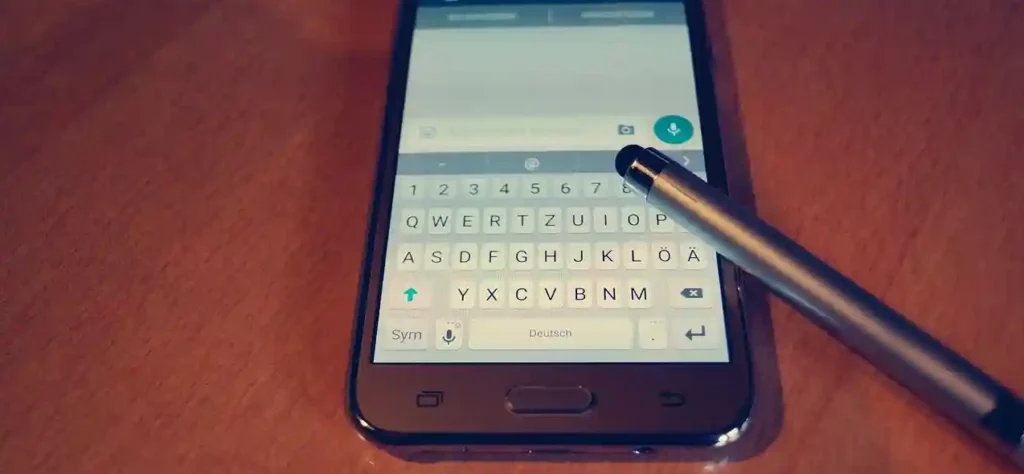
A Seamless Cross-Device Messaging Experience
This enhanced feature delivers a smooth, synchronized experience across multiple devices without compromising data integrity. It ensures users can remain connected on both phones while maintaining full access to their chat history, media, and contacts.
With Companion Mode, continues to redefine multi-device messaging, making it easier for users to stay connected, whether for personal convenience or professional collaboration.


